Introduction
ICAI has noticed that the financial documents/ certificates which are attested by the third person falsify themselves as CA Members are deceitful to the Authorities and stakeholders. It is also receiving a number of complaints regarding signatures of CAs beings counterfeit by Non-CAs. Then the Professional Development Committee of ICAI has been implemented the concept of Unique Document Identification Number (UDIN). This Certificate is mandatory with effect from 1st February 2019 according to the council decision which are taken at its 379th meeting which is held on 17th-18th December 2018. CA having a full-time certificate of practice can register on UDIN Portal and generate UDIN by registering the Certificate attested by them.
UDIN Generation
Unique Document Identification Number to generate for the general practice when the CA signs the certificate. According to the recent update compared to the previous time limit of 60 days but at present, he can generate the UDIN within 15 days of signing the certificates.
Registration of UDIN on Portal
Chartered accountants must necessary to register on this portal for generating the Unique Document Identification Number. Given below mentioned the step of registration:
Go to the official website at https://udin.icai.org/
Click on the option of Member Registration.
If you can First Time registration for Members then Enter all your details like a six-digit Membership number (MRN), Date of Birth, and year of enrolment.
Now, click to send the option of OTP. An OTP will be sent on your registered email id and mobile number.
Once you confirm the OTP then your username and password are sent to your registered email id and mobile number.
How to Generate UDIN for A Document?
Below mentioned the steps for generating the UDIN for a document: -
Visit https://udin.icai.org/
UDIN Login: Use your Member login and password on the Login page.
Click on Generate UDIN from the Menu bar.
Select the types of documents.
You must enter the date of signing the document.
You have to enter the act/ law/ regulation on which based you are issuing the report or certifying.
You need to fill other essential fields.
You must enter the description of the document in 15 to 50 characters.
Click on Send OTP. After that, you will receive the OTP on your registered mobile and email.
Then enter the OTP you have received and click on submit. The system will generate the 18 digits of UDIN.
Requirements to Generate the UDIN
Mentioned below are the requirements for generating the UDIN: -
You must select the correct type of document.
You must mention the signing date on the documents.
There are three fields to enter the financial data from the document. However, only two fields are mandatory if there are no financial figures in the document then you mentioned zero.
UDIN Validation Process
When E-filing and ICAI portal consolidation is complete then the Unique Document Identification Number generated for the form will be validated in real-time.
Steps to update the UDIN e-filing
Mention below the steps to update the Login to an e- filing on the portal: -
Go to the e-File menu
Income Tax Forms
Update UDIN Details
At a time you can update UDIN for one Form OR for multiple Forms using the bulk UDIN upload feature.
Update UDIN on E-Filing Portal: -
Earlier Members have reported in several cases UDINs being invalidated at the Income Tax Department’s E- filing system. Some technological changes have been made in light of them. The members are encouraged or requested to update any previously invalidated UDINs at the E-Filing portal and please be aware the last date to update the UDIN in electronic form is 30th June 2022. All members are also encouraged to generate UDINs carefully by choosing the relevant fields.
On 4th July 2022 Extended date for the e-filing portal
Income Tax Department is being reported by members for invalidation of UDINS at the e- filing on the portal. In view of these, some definite changes have been done. Members are advised to try again to update those UDINs which have been invalidated at the e- filing portal. But ICAI provides more time to CAs to fill correctly verify and upload UDINs. The extended date to update UDIN is till 30th September 2022.
Conclusion
It concluded that ICAI has implemented the concept of Unique Document Identification Number (UDIN). This Certificate is mandatory with effect from 1st February 2019 according to the council decision which are taken at its 379th meeting which is held on 17th-18th December 2018. According to the recent update compared to the previous time limit of 60 days but at present, he can generate the UDIN within 15 days of signing the certificates. The members are encouraged or requested to update any previously invalidated UDINs at the E-Filing portal and please be aware the last date to update the UDIN in electronic form is 30th June 2022. But on 4th July 2022 ICAI extend the date to update the e-filing of UDIN is till 30th September 2022.





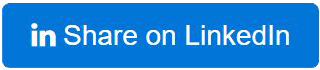

.jpg)



Leave a Comment
Previous Comments