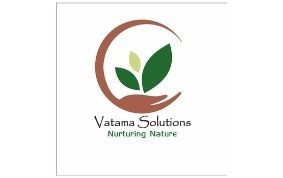The full form of Form FC-TRS is Foreign Currency Transfer.
This is a type of Form FC-TRS which is filed, In case of transfer of shares or convertible debentures of an Indian Corporation from a resident to a Non-Resident/Non-Resident Indian and vice versa by means of sale. The Indian corporation must report the transactions to the AD Category – I bank in the form FC-TRS.
Who is to file form FC-TRS?
The responsibility of reporting FC-TRS filing would be on the resident transferor/ transferee or the individual resident outside India holding capital instruments on a non-repatriable basis, as the matter might be.
Documents required for FC-TRS filing
The necessary documents required in order to file Form, FC-TRS are-
Consent Letter through the seller and buyer or their duly appointed agent and in the latter case the Power of Attorney Document.
Disclosure of the shareholding pattern of the investee corporation after the acquisition of shares by an individual resident outside India.
A Certificate from a Chartered accountant representing the fair value of shares.
Broker’s note, relating to a sale, which has been made on the Stock Exchange.
Buyer’s declaration that he is entitled under FDI policy and the existing sectoral limits as well as Pricing Guidelines which needs to be complied with.
Note – The individual is eligible to acquire shares/compulsorily and mandatorily convertible preference shares/debentures/others
Declaration from the FII/sub-account towards the effect that the individual FII / Sub account ceiling asset was violated.
The copies of RBI approvals, in case the sellers are NRIs/OCBs, showing the shares which have been held by them on repatriation or through a non-repatriation basis.
Also a No Objection Certificate from Income Tax Authority/Chartered Account.
The additional information’s required FC-TRS filing are;
Name of the corporation which includes email id and phone number, activity code as well as NIC code number.
Disclosure of whether FDI is permitted under automatic route and particulars of the sectoral cap under the policy of FDI.
Nature of transaction whether the transfer made from resident towards non-resident or vice-versa.
Particulars of the buyer and the buyer’s address as well as the nature of investing Entity. In the case of corporation, date, and place of Incorporation is required.
Particulars of the seller and the seller’s address as well as the nature of disinvesting Entity. In the case of corporation, date, and place of Incorporation.
Disclosure of earlier Reserve Bank of India/FIPB approval.
Particulars of the transactions relating to the shares/convertible debentures to be transferred.
Disclosure of foreign investments in the corporation.
Disclosure of where the shares of the entity have been listed on the stock exchange, that is, name of the stock exchange together with the rate quoted on the stock exchange.
How to file the Form FC-TRS with RBI?
The FC-TRS form is required to be filed with the Authorized Dealer bank within 60 days transfer of capital instruments of receipt or remittance of funds, whichever is earlier.
The FC-TRS could be filled by making use of the following steps:
Step 1- Registration for the User:
• The individual reporting for the transaction in Single Master Form at FIRMS. An individual could use his login details for only the entity that had authorized the individual to report the transactions. In case the individual wants to act as a Business User for another entity, then the person should register himself separately.
o For registering as a business user one must go to the FIRMS website at https://firms.rbi.org.in
• On the website the person is required to open the Registration or for New Business User.
• Then the business user must fill up the details in the form namely
• Name/User name (which must be unique)/E-mail address/Phone no./Address
• IFSC Code of the Bank branch towards whom the reporting shall be made.
• Also authority letter as an attachment
• Company CIN/LLPIN
• PAN Number
• Entity name
• When the filling of the details is completed the Business User is required to submit the form.
• When the Business User submits the registration form, the same shall be required to be verified through the AD Bank Branch concerned. The approval or rejection of the same shall be communicated by means of email notification towards the Business User.
Step 2: Logging in to FIRMS:
• In case one wants to log in to FIRMS, the person must to the website https://firms.rbi.org.in
• By using the User Name and default password provided through an email, the Business User shall be able to set a new password.
• Logging in towards FIRMS would lead the Business User to his/her workstation.
Step 3: Logging in to SMF and reach out to the workstation:
• When the submission process is completed for the form of registration of new business user, you shall be able to login to the FIRMS, and now you could log in into Single Master Form and reach your workspace.
• One must click on the left navigation button and you shall be able to view many options and from that select Single Master Form.
Step 4: Select the Return type- Form FC-TRS:
• On single Master Form, one must click on the menu “Return Type” where you shall be able to view different kinds of forms Select “Form FC-TRS” and then click on the Add new return. The user would be taken towards form FC-TRS. Where some details shall be pre-filled like CIN, Company name, Pan Number, etc. and whereas some details like entry route as well as applicable sectoral cap/statutory ceiling would require to be filled.
Step 5: Common Investment Details:
• Then the applicant is required to file the common investment details. These particulars are common towards all the returns that could be reported in SMF in FC-TRS form. The applicant should fill up the common investment details in the form.
Step 6: Common Details:
• Some common details are required to be filled in the following tab of Form FC-TRS, after filling in the details of common investment is done.
• Details like way of transfer, any change in the shareholding pattern, transfer is made from and towards whom, nature of transfer, date of transfer, type of transfer, as well as at last the details of the buyer or seller for sale or donor and donee details in case of gift.
Step 7: Particulars of Transfer:
• The details of transfer like the type of capital instruments, number of instruments, conversion ratio, number of equity shares on a fully diluted basis, face value of equivalent shares, transfer rate per instrument, the total sum of consideration and the fair value of the instruments at the time of transfer(relating to gift this would be kept blank)
Step 8: Remittance details: (it is not applicable to transfer of gift):
• Then the person must fill in the Form FC-TRS which includes Remittance Details like Mode of payment, Name of AD bank, Address of the AD bank, Amount remitted or received in rupees, Whether and Tranche number, Whether the remitter is different from a foreign investor
Step 9: Share Holding Pattern:
• Value of equity shares (on a fully diluted basis) apart from the Foreign Portfolio Investment and indirect foreign investment or Value of Capital contribution or profit shares, Foreign Portfolio Investment, and Indirect foreign investment- Value of equity shares (on a fully diluted basis)
• The Pre transaction values are auto-populated from the Entity Master
• Post-transaction values are auto-calculated depending on the details given in the form.
• The Business user must make certain that the details are properly filled in the form so that the shareholding pattern which is auto- calculated is correct.
Step 10: Submitting the Form:
• After successfully filling in all details, the person must click on the Save and Submit for submitting the form.
The non-resident transferor or transferee would have to attach a declaration together with the form FC-TRS in a prescribed format.
eStartIndia is the professional tech-based online legal services that help the clients to simplify the procedures of all kinds of registration, implementation, tax concerns and any additional legal compliances and services related to the business in India.
Get a free consultation services for any registration with Our Top-skilled Experts.